Mio C230 Full Review
The
Mio C230 is a standard screen GPS follow-up to their
Mio C220 model that established a solid entry in the GPS market below the $200 price point. The Mio C230 unit adds text-to-speech to the entry level that will quickly set the pace for other makers to add text-to-speech to the low ends of their lines (we hope). I like text-to-speech a lot and will be happy to see more text-to-speech models in this price range.
With the Mio C230 you still get
SiRF star III chipsets, and maps of the US (of course, right?). The unit does not offer some of the higher end features like Bluetooth handsfree phone capability, or video playback.
Design 
The Mio C230 has a small feel and look to it. I have to say that with the elongated front panel, it makes it look smaller in size than it really is. The screen really is 3.5’ diagonally, I swear. The single button on top turns the unit on and off, while a slider switch on the back allows you to lock it in the ‘Off’ mode so that it won’t turn on while it’s packed away for travel. A mini USB inlet on the bottom also serves as the power plug, which sits next to the SD card slot.
The
mount is a cam lever mount - I like that; and to get the Mio C230 into its cradle, you need to put a small bar on the mount into a hole in the back and then rotate the bottom of the unit into the cradle. Not the easiest thing at first, but not bad after you get the hang of it. I'll admit that part of the problem was me; most GPS units snap the bottom into a mounting shoe and then you rotate the top of the unit backwards into the clips. This unit goes the other way, snapping the back into the bar, and then rotating the bottom down.

The unit has an internal battery that lasts several hours – more than two which is a decent benchmark for not being annoyingly weak. I look at it this way; if I can drive with it not plugged in for a reasonable road trip, or a few days driving around locally, it makes my life better. There are models out there that have short battery lives and you can barely do the above before it starts warning you of a weak battery.
NavigationNavigation with the Mio C230 is straight forward with numerous ways to find your destination. The new Mio Map version is on the C230 and it includes a ‘type ahead’ feature that shows you only the letters that are available next in the word that you are typing. So, when you type Maple St., and you type the ‘M’, the unit will only highlight letters that can come next, including ‘A’. This has the effect of speeding input; net, a big help here. On top of this, when it can limit you to only a few selections due to the letters you have already typed, it will pop and show you a screen with street selections. So if by process of elimination, it can limit the choices to a handful, you don’t need to finish the list.
The Mio C230 has about 1.7 Million POI. The Mio C230 has the ability to search for stores and places of business, which is a huge help, but the database is a bit limited. WalMart, Target, Dunkin' Donuts, Starbucks are all in there, but things like Old Navy and The Gap aren’t. The Mio C230 also offers you an easy list of recently visited locations to help you get back to somewhere you just went to. The unit also has the ability to navigate to latitude and longitude coordinates.
Navigating with the Mio C230 is good, and voice prompts come at the right times. The voice is more computerized sounding than most. The volume switch is buried a few menus deep, and I wish the unit had easier access to the volume setting. The flip side is that it has dynamic volume control, so it will go louder while going at higher speeds, removing most of the reason for adjusting the volume. There is a mute capability right on the screen. The maps are based on the new TeleAtlas maps (version - 2006.10), which does away with a lot of the inaccuracies that were an issue just a year ago.
Map vs. Cockpit View The Mio 230 offers a ‘Map’ screen and a ‘Cockpit View’. When navigating I liked to hit the menu button on the left side of the unit that comes back to a navigation system menu. You hit the ‘Home’ button and that allows you to quickly tap the Cockpit icon on the bottom right to bring up this useful navigation routing ‘Cockpit View.’ This view is a nice navigation view that shows you data fields on the left side, which are programmable. The display shows the upcoming road, as well as things like speed, time to destination, etc. At the left top of the cockpit view, you get a turn indicator for the next turn (left, right, bear left, etc), as well as turn countdown bar that goes vertically down the left side of the screen. To change these data fields, from the main screen tap the ‘Menu’ button, then ‘Home’, then the ‘Tools’, then ‘Advanced’, then ‘Cockpit settings’ – this will give you the option to turn on ‘3-d in cockpit mode’, and change the 3 data fields that are displayed when traveling in the cockpit mode.
Setting Favorites – Home and WorkYou can program two ‘Favorites’ that come set up as ‘Home’ and ‘Work’. If you tap either of these buttons when you don’t have an address stored in there, you will be prompted to go through a dialogue to set those addresses. If you already have them set and want to change them, it’s easy too: To change these data fields, from the main screen tap the ‘Menu’ button, then ‘Home’, then the ‘Tools’, then ‘General’ and ‘Set Favorite Destinations’ which will allow you to change the address and the name – so you don’t always have to call them ‘Home’ and ‘Work’, you could get creative here…. But you only have about 20 characters before things get ugly.
In this General Settings page, you’ll be able to turn on ‘Automatic Night colors’ (I recommend it), warn when speeding, and setting if you want the Mio C230 to automatically recalculate a route if you take a wrong turn. I would recommend that you leave this set to automatic as this will let the Mio quickly recalculate a route based on your current location if you make a wrong turn.
Review Summary
Overall, I think that the Mio C230 is a solid GPS for Mio and offers a good entry-level GPS. Mio continues to bring advanced features to the GPS world, like text-to-speech in the C230, keeping price pressure on the big guys and offering a lot of features for not so much money. The screen is certainly bright enough to hold up in all but the brightest conditions. The navigation is sound, and the interface is good, but not as dead easy at a Garmin. There are a lot of very happy Mio users who come to learn the interface quickly and are confident in the navigation. I think that the Mio C230 represents a good value with some innovative features that can make your navigation life easier after you learn your way around the interface. Definitely add the Mio C230 to the list when shopping around for entry-level GPS devices.


"
(Via GPS Lodge.)

 GPS maker Becker announced the Traffic Assist 7927 and 7928 today, offering a free lifetime subscription to its real-time traffic update service. The traffic service not only displays the current traffic conditions, but will reroute you for the quickest possible trip. The devices come with a mood light, built-in speakers, speed limit notifications and MP3 playback. The 7927 comes with a 3.5-inch touchscreen and will sell for $449, while the 7929 comes with a 4.8-inch touchscreen and will sell for $500. No word on a release date yet other than early 2008.
GPS maker Becker announced the Traffic Assist 7927 and 7928 today, offering a free lifetime subscription to its real-time traffic update service. The traffic service not only displays the current traffic conditions, but will reroute you for the quickest possible trip. The devices come with a mood light, built-in speakers, speed limit notifications and MP3 playback. The 7927 comes with a 3.5-inch touchscreen and will sell for $449, while the 7929 comes with a 4.8-inch touchscreen and will sell for $500. No word on a release date yet other than early 2008.




 After
After 



 Overall, I think that the Mio C230 is a solid GPS for Mio and offers a good entry-level GPS. Mio continues to bring advanced features to the GPS world, like text-to-speech in the C230, keeping price pressure on the big guys and offering a lot of features for not so much money. The screen is certainly bright enough to hold up in all but the brightest conditions. The navigation is sound, and the interface is good, but not as dead easy at a Garmin. There are a lot of very happy Mio users who come to learn the interface quickly and are confident in the navigation. I think that the Mio C230 represents a good value with some innovative features that can make your navigation life easier after you learn your way around the interface. Definitely add the Mio C230 to the list when shopping around for entry-level GPS devices.
Overall, I think that the Mio C230 is a solid GPS for Mio and offers a good entry-level GPS. Mio continues to bring advanced features to the GPS world, like text-to-speech in the C230, keeping price pressure on the big guys and offering a lot of features for not so much money. The screen is certainly bright enough to hold up in all but the brightest conditions. The navigation is sound, and the interface is good, but not as dead easy at a Garmin. There are a lot of very happy Mio users who come to learn the interface quickly and are confident in the navigation. I think that the Mio C230 represents a good value with some innovative features that can make your navigation life easier after you learn your way around the interface. Definitely add the Mio C230 to the list when shopping around for entry-level GPS devices. Taiwanese manufacturer
Taiwanese manufacturer 
 The Pyxis GPS watch is a versatile gadget for exercise freaks — which also, judging by its looks, doubles as a blunt instrument that the CIA might use against their enemies when everything else has failed. With a gazillion functions, including time, speed, distance and even calorie consumption measurement, you can programme your goals into it, store lap exercises, and even keep your favorite routes on tap. Gallery and more on its other functions below.
The Pyxis GPS watch is a versatile gadget for exercise freaks — which also, judging by its looks, doubles as a blunt instrument that the CIA might use against their enemies when everything else has failed. With a gazillion functions, including time, speed, distance and even calorie consumption measurement, you can programme your goals into it, store lap exercises, and even keep your favorite routes on tap. Gallery and more on its other functions below.
 Mio now features their latest GPS navigation system C728 on their website.
Mio now features their latest GPS navigation system C728 on their website. 















 Anytrack, a real-time GPS tracking device and service provider has just rolled out a couple more devices that target both business and consumer markets. These new releases can track just about anything, including important cargo, vehicles, pets, and even people. The first of the two is the GPS-130 that was specially designed to help shippers, retailers, transportation and logistics providers reduce the incidences of cargo theft while increasing supply chain security. According to the FBI, cargo thefts cost from $12,000 to $3 million per shipment, and totals approximately $15 billion every year, so making sure that everything is in good order is not being paranoid as some might think.
Anytrack, a real-time GPS tracking device and service provider has just rolled out a couple more devices that target both business and consumer markets. These new releases can track just about anything, including important cargo, vehicles, pets, and even people. The first of the two is the GPS-130 that was specially designed to help shippers, retailers, transportation and logistics providers reduce the incidences of cargo theft while increasing supply chain security. According to the FBI, cargo thefts cost from $12,000 to $3 million per shipment, and totals approximately $15 billion every year, so making sure that everything is in good order is not being paranoid as some might think.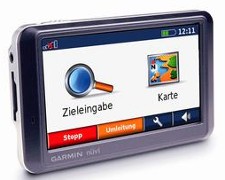 The
The 




 Right after renewing its S series sat nav systems with
Right after renewing its S series sat nav systems with  The recent
The recent 